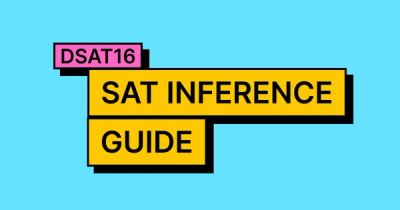Are you gearing up for the SAT in 2026? Getting the timing right for test dates and registration can be a game-changer for your college applications.
Knowing when to register is crucial.
When I took the SAT, I missed out on 2 tests in November and December because I was a few days late. They ran out of spots.
In this article, I’ll break down everything you need to know to not be like me! We will go through the SAT test schedule, what to do if you can't find a spot (spoiler: you actually still can!), and a step-by-step guide through the registration process.
In the U.S., the test will be offered eight times a year: March, May, June, August, September, October, November, and December.
For international students, there are also seven to eight test dates. Overall, the international test dates are most likely similar to the U.S. schedules.
Here's a quick look at the 2026 timeline, adapted from the College Board's official timetable:
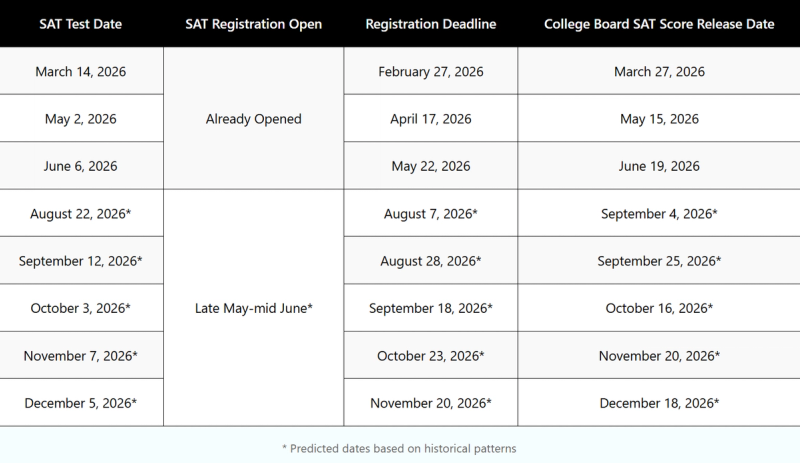
* Predicted date (not official)
The predicted date are based on past exams: historically, the registration for the 2nd half of the year has always been opened around late May to mid June.
Similarly, registration deadlines are ~15 days before test dates. Score release date has always been 13 days after the test date.
Note that you can still register late for the test 4-5 days after the deadline for an additional fee of $34.
Remember: plan your test dates in advance.
It is a good strategy to take the test at least twice, as 67 percent of students improve their score on their 2nd take.
Furthermore, some universities allow super-scoring.
Aside from the exam date registration, you should also take your dream college deadlines into account as well.
If the deadline is November, no point in signing up for a test in next year's March.
Research college application deadlines months in advance. Take your test preparation time into account as well. The ideal time to take the SAT is now.
SAT score release times vary. For Saturday SAT tests, scores will always come out exactly 13 days after the test date in 2 batches: 6 a.m. and 8 p.m. Eastern Time. School day SAT tests usually take 2-4 weeks.
Let's be real... College Board's user interface is horrible.
To help those that are lost, here is a step-by-step guide I made to help you go through the exam registration process.
Go to the official College Board website and click on Create Account.

Pick student.

Follow the website's instructions and complete all of the steps.
Note: if you have a middle name, filling it in or not is entirely up to you. If you want to be safe, check how your name is displayed in your official documents (passport or ID) for identification purposes. In most cases though, they won't be strict about it.

After finishing all the steps, you are ready to register for the test!
After signing up, go back to the landing page. From there, click on My SAT.

Then, on the dashboard screen, click on the yellow button that says Register for the SAT.

After clicking Get started, do as they say and fill in your information.

Tip: The first page is pretty straightforward, while the second page has 9 subpages for you to fill in. Only the first page and the first subpage of the second page are required. You can skip the rest.
Following the flow of the webpage, you will be asked to read their terms & conditions. To tick the checkbox, you need to scroll to the bottom of the terms & conditions (we all know you didn't read it).

Afterwards, pick your testing region, test date, and test center.

After finishing that step, you will end up on this screen. You will only have 20 minutes for the next steps. So prepare your photo and Visa/Mastercard in advance.

Click Continue and Submit a photo of yourself.

Make sure that the photo fulfill all of the criteria.

Next, choose your test device.

Finally, click Confirm and fill in your card details to pay the fee.

Congratulations! You just finish your online registration! Now, you don't need to think about the paperwork and can solely focus on test prep. Your college admission journey just got smoother!
5 days before the exam date, you can access your admission ticket in Bluebook.
I cannot emphasize this more.
Testing locations run out of spots extremely fast.
If you miss the registration open date by a week, your chance of getting a spot is extremely slim.
The best strategy is to pay attention to the registration open date and avoid this situation entirely.
However, if you have already missed the date, there are still a few things you can do to salvage the situation.
If you can afford a flight to another city, you might want to check if they still have spots left.
If that doesn't help, look for spots in neighboring countries as well.
It is not that costly either, especially when compared to the test registration fee.
And when you considered the $100k scholarship you will get because of it, the extra cost is definitely worth it.
If you feel like the idea of going to a different place just to take a test is dumb, think again. A lot of people are doing it:
- I had to flew to central Vietnam to take the SAT because they ran out of spots in the capital.
- A bunch of Koreans came to Vietnam to take the SAT, so my friend couldn't find a spot and have to take his test in Laos.
- A Russian friend of mine had to take his test in Finland, which forced my Finnish friend (in one way or another) to take her test in Estonia instead.
I eventually got 1600 for my test, and I would say travelling to another city definitely helped me got such a high score by allowing me to relax before the test.
The College Board usually open the online registration for 3-4 test dates at once.
As a result, to secure their spots, students often booked 2-3 tests in advance at once, just in case they get a bad score.
So when they check their SAT score report and see that they got their dream scores during their first try, naturally, they will give up their spots for the next tests to get their money back.
This is when you capitalize.
On score release date (13 days after the exam date), stay at your computer, open up the registration page and refresh the page until you can see an available spot.
The previous method usually works. However, more and more students are keeping their extra spots to resell them for a profit.
You can find these offers everywhere: Facebook groups, Telegram group chat, etc. Look for SAT groups on platforms that your fellow local countrymen usually hang out at.
If you don't mind the ethically gray nature as well as the extra cost of this approach, it is a surprisingly good strategy to secure your spot.
Just note that there are always risk involved: to put it lightly, College Board doesn't really like this approach, and you might get scammed as well.
If you have done everything above and somehow didn't get a spot, do not throw in the towel yet.
You can always try asking College Board for an extra spot.
This method might not be as effective as the previous ones, and it might seem too desperate. But hey, nothing is too desperate when it comes to getting into your dream university.